Crafting Videos from Images: A User-Friendly Guide
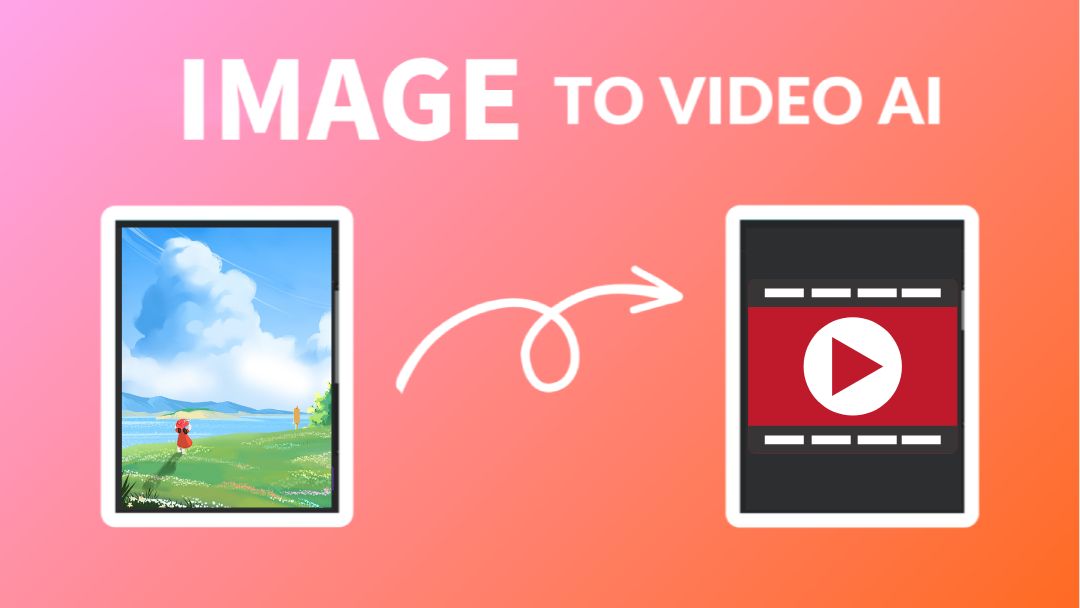
September 29, 2024
Transforming static images into dynamic videos can enhance storytelling and boost engagement, especially on visual platforms. This guide will walk you through the straightforward process of converting your images into videos, exploring available tools, their functionalities, and tips for creating impressive results.
Image to Video: What Does It Entail?
The term "image to video" describes the process of converting still images into a video format. This can include:
- Single Image Videos: Utilizing a single image with effects like zoom or pan to create a video.
- Slideshow Videos: Assembling multiple images in sequence, akin to a digital slideshow.
- Animated Videos: Incorporating motion effects to give images a dynamic appearance.
These methods are particularly popular for social media platforms, where videos often garner more attention than static images.
Converting Images to Videos: A Step-by-Step Approach
Several online tools simplify the image-to-video conversion process, suitable for all users, including beginners. Here’s how you can do it:
-
Select Your Tool Numerous online tools are available for image-to-video conversion. Some popular choices include:
- Kapwing: Offers a range of features to create videos from images, including music and effects.
- Adobe Express: Provides templates and editing tools for transforming photos into videos.
- InVideo: Allows customization with your images and generates videos from simple prompts.
-
Upload Your Images After selecting a tool, upload your images. Most platforms support drag-and-drop functionality and accept:
- JPG or PNG files
- GIFs
- Images from your device or cloud storage
-
Arrange Your Images For slideshows, order your images as desired. Typically, you can rearrange them on the editor’s timeline.
-
Add Effects and Music To enhance your video, consider incorporating:
- Transitions: Effects that occur between image changes, such as fades or slides.
- Music: Most tools offer the option to upload your music or select from their royalty-free tracks.
- Text: Adding titles or captions can provide context to your video.
-
Set Duration Decide how long each image displays. Most editing tools allow easy duration adjustments, with 3-5 seconds per image being a common choice.
-
Preview and Export Review your video to ensure everything is as desired. Once satisfied, export your video in MP4 format for broad compatibility.
Tips for Creating Engaging Image-to-Video Projects
Here are some tips to help your image-to-video projects stand out:
- High-Quality Images: Use clear, vibrant images for a professional look.
- Brevity: Keep videos concise, ideally 1-3 minutes, to hold viewer attention.
- Engaging Music: Choose music that complements your theme and sets the mood.
- Creative Text Use: Experiment with fonts and colors for captions, ensuring readability.
Why Convert Images to Videos?
The benefits of converting images to videos include:
- Increased Engagement: Videos generally receive more interactions on social media.
- Enhanced Storytelling: Videos allow for more effective storytelling through a combination of visuals, music, and text.
- Memory Sharing: Turning personal photos into videos is an excellent way to preserve and share memories.
Conclusion
Converting images into videos is a creative and engaging way to share stories and memories. With accessible online tools, anyone can produce impressive videos without professional video editing skills. Whether for school projects or social media sharing, image-to-video conversion offers boundless creative opportunities.
Gather your cherished images, choose an online tool, and start bringing your video ideas to life today.

